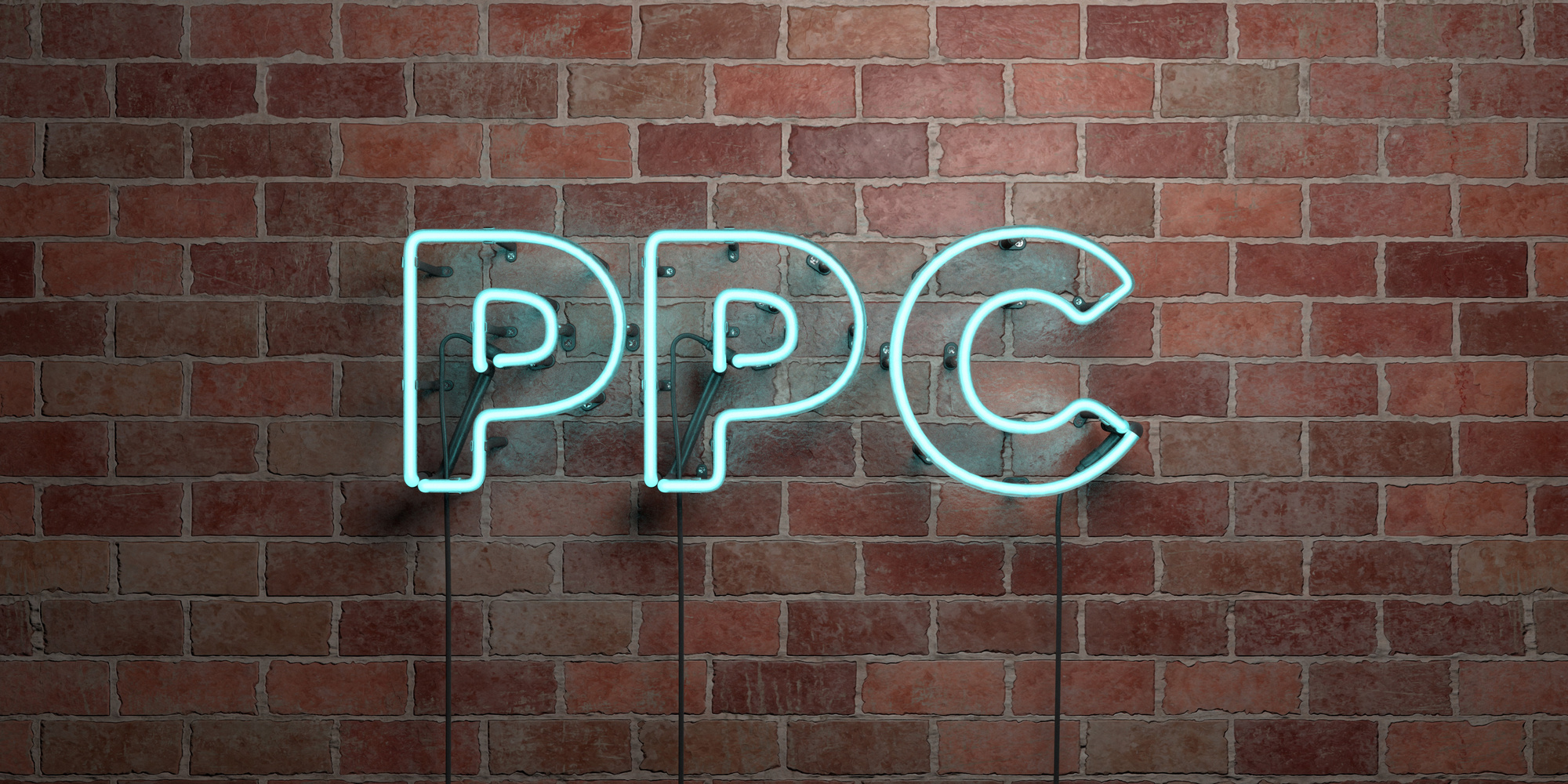PPC Bid Management: Top Tips to Help You Manage Your Bids Effectively
It takes a lot of know-how to master PPC bid management. That’s why most default to automated bidding or get a PPC expert to manage their campaigns for them. If you want to try your hand at PPC bidding, here are the top tips you should follow.
Looking for PPC bid management tips?
First, check out these numbers. Google is the foremost PPC leader. Last quarter, Google made over $26.9 billion from AdWords revenue alone. That represents a growth of over 20% from the year before.
Facebook is a distant second, procuring only $12.8 billion in advertising last quarter. They also touted a massive 33% increase from the year before.
Why is this important?
These are signs that digital advertising is more popular than ever. The most successful companies show massive gains, and all the indicators point to greater profits next year.
What does that mean for you?
It means more competition. It means higher priced bids. It means you better do your research before you decide to lay your money on the line.
Fortunately, we can help you get started. Read on to discover how to stretch your PPC dollar in 2018.
PPC Bid Management
For convenience sake, we’re going to use AdWords in our pay per click bid management examples. AdWords is the undisputed digital ad leader. Furthermore, the tips we give can be used on any PPC platform.
The first step in any successful campaign is to know what you’re trying to achieve. Is your goal to increase sales? Brand awareness? Perhaps you simply want folks to give up their contact information.
Whatever it is, begin with that. Then it’s time to do a little bookkeeping. How large is your advertising budget?
It’s best to create a budget range. At the top is the most you can offer without negatively impacting your budget. The bottom is the lowest amount you might be able to spend and still achieve your goal.
Manually Set Bids
When you set up your ad campaign, AdWords will ask you which type of bidding strategy you prefer.
- Manually set bids
- AdWords sets bids
- Enhanced CPC
- Focus on conversions
- Flexible bid strategy
Manual is by far the most popular and most basic strategy. In essence, you choose a fixed bid for a particular keyword. Google takes it from there and does the rest of the work.
Beginners choose this strategy to save them from any surprises. Nobody wants to wake up and find Google charged you ten-thousand dollars for last night’s ads. Manually setting your bids saves you from this.
Unfortunately, the manual setting isn’t ideal for beginners. It may offer the highest control over your adverts, but that isn’t necessarily a good thing. You need to learn the guidelines before you start messing around with the mechanics.
If you set a bid too high, you’ll overspend. Too low, and you’ll never get clicks. You need a heap of data to craft a reasonable bid.
As a beginner, unfortunately, you just don’t have it. Avoid the manual PPC bid management tools until you have more data and more experience.
Automatically Set Bids
In AdWords, this falls under the “AdWords sets bids” option. It gives Google full control over your bids. It optimizes them for you automatically.
They’ll increase or decrease your bids to get you the most clicks. Remember that data we were talking about in the last section? Well, Google has it in droves.
They use it to generate your PPC bids. This works for you if you’re a beginner using high volume keywords.
If you’re using low volume keywords, however, Google will overbid.
It’s still a better choice than manually setting your bid. Try it out for a week. See how far your dollars stretch.
Enhanced Cost Per Click
Enhanced CPC is another form of automatic bid setting. The difference is in the bid adjustment.
Google adjusts your bid throughout the day. When using the automatic setting, that adjustment can lead to significant swings in the cost of your bid.
The enhanced CPC option limits these significant swings. Google still automatically adjusts your bids but limits this range to a maximum of +/- 30%.
This is another excellent option for beginners, though we will caution you about one thing. Google uses its historical data to determine the price of keywords. Unfortunately, if your niche is new or merely small, Google may not have much information to go on.
In that case, they’re bidding blind. You’re as likely to guess a competitive bid as Google.
Research your niche, industry, and competition before you bid. If your business falls in a popular industry (such as online shopping, restaurants, or medical care), enhanced PPC is a good choice. If you’re competing on low-value keywords or you’re your niche is minuscule, avoid this option.
Focus on Conversions
The three options we’ve mentioned so far focused on cost per click (CPC) options. Now we begin moving in the direction of costs per action (CPA). What’s the difference you ask?
Well, for CPCs, you pay AdWords each time someone clicks on your advert. For CPAs, you pay only when you get conversions. Remember when we asked you to think about your goal for advertising?
Here is the reason.
If you’re focusing on conversions, this is the option you want. Unfortunately, you can’t activate it until you have at least 15 conversions in a 30 day period.
This is a fantastic choice after you get your feet wet with the automatic or enhanced PPC option. But you must start there.
Flexible Bid Strategy
Once again, it all comes down to your goals for advertising. If you’re trying to increase brand awareness, or you’re targeting prospects in stage 1 of the buyer’s journey, go with the flexible option.
If you’ve already tested your add chosen some with excellent conversion ratios, go with flexible.
The flexible option uses a cost per mile (CPM) strategy. Essentially you pay a fixed price for every thousand views of your advertisement. Notice the keyword: views.
These ads work more like billboards than the cost per click adverts. They are not offered to beginners. In fact, this option isn’t available until after you’ve run a campaign and your ads garner enough views.
Start with automatic or enhanced PPC options before you jump into the big leagues.
What’s Next?
Before you dive in and start bidding, be sure to read this article one more time. Take notes on the highlights. Then create a sequential list of each step you plan to take during your PPC bid management.
Before you go, take five minutes to browse our site for other great articles on advertising, and building campaigns.